13. Adding Video Effects
Lesson overview
In this lesson, you’ll learn about the following:
• Working with fixed effects
• Browsing effects with the Effects Browser
• Applying and removing effects
• Using effects presets
• Using keyframing effects
• Exploring frequently used effects
This lesson will take approximately 75 minutes.
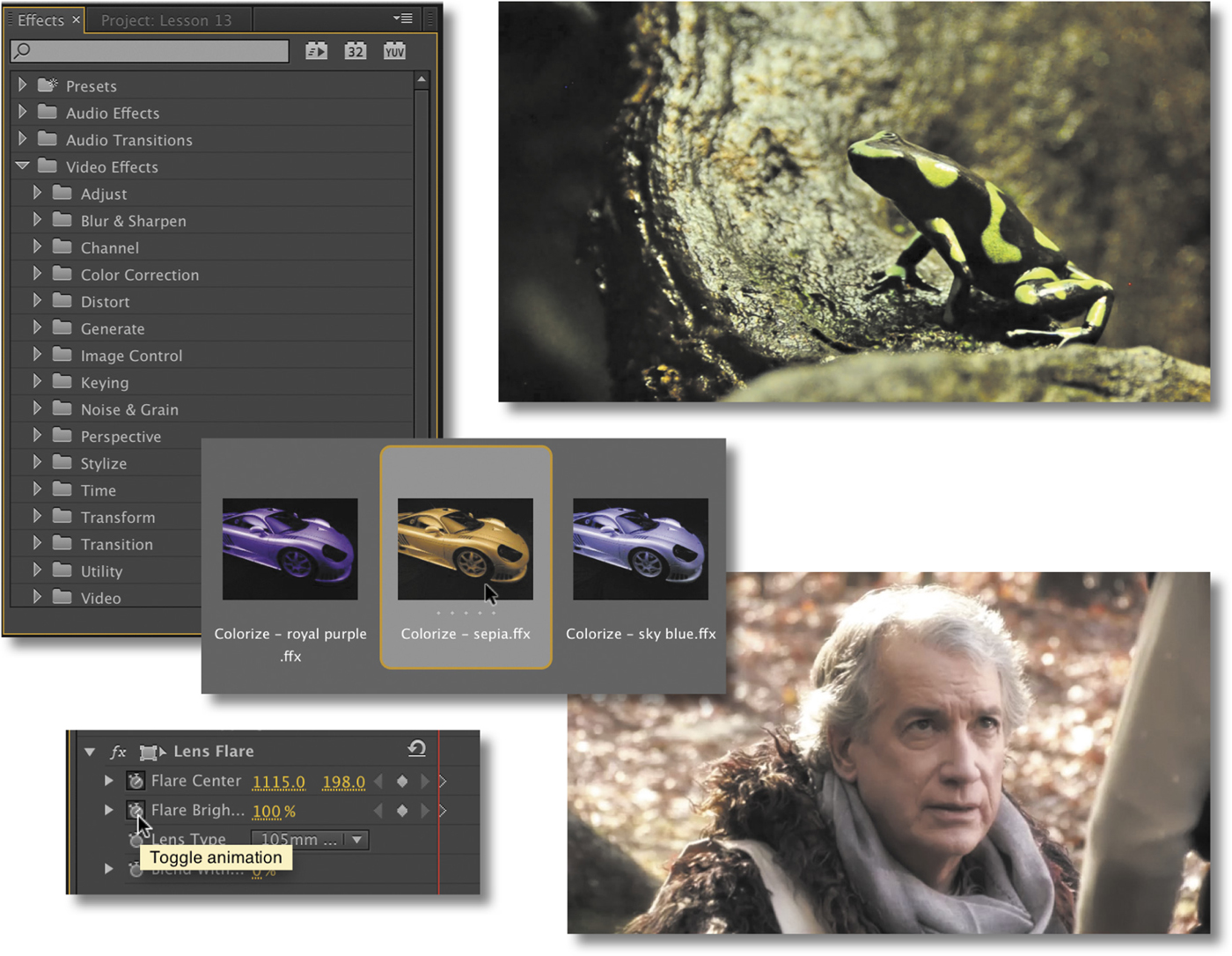
Adobe Premiere Pro CC features more than 100 video effects. Most effects come with an array of parameters, all of which you can animate—have them change over time—by using precise keyframe controls.
Getting started
Get Adobe® Premiere® Pro CC Classroom in a Book® now with the O’Reilly learning platform.
O’Reilly members experience books, live events, courses curated by job role, and more from O’Reilly and nearly 200 top publishers.

