4. Organizing Media
Lesson overview
In this lesson, you’ll learn about the following:
• Using the Project panel
• Staying organized with bins
• Adding metadata to your clips
• Using essential playback controls
• Interpreting footage
• Making changes to your clips
This lesson will take approximately 50 minutes.
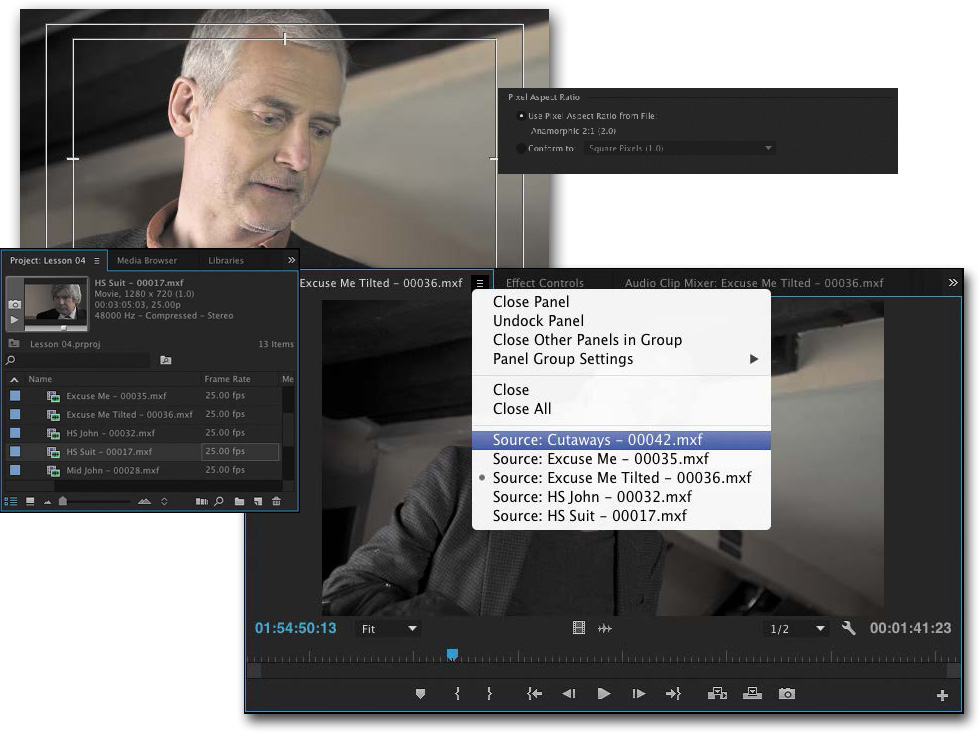
Once you have some video and sound assets in your project, you’ll begin looking through your footage and adding clips to a sequence. Before you do, it’s well worth spending a little time organizing the assets you have. Doing so can save ...
Get Adobe Premiere Pro CC Classroom in a Book (2015 release) now with the O’Reilly learning platform.
O’Reilly members experience books, live events, courses curated by job role, and more from O’Reilly and nearly 200 top publishers.

