Chapter 4. Selecting Settings, Adjusting Preferences, and Managing Assets
Topics covered in this lesson
Selecting project and sequence settings
Setting scratch disk options
Adjusting user preferences
Importing assets
Taking a closer look at images
Managing media in bins
Finding assets with the Media Browser
This lesson will take approximately 50 minutes.
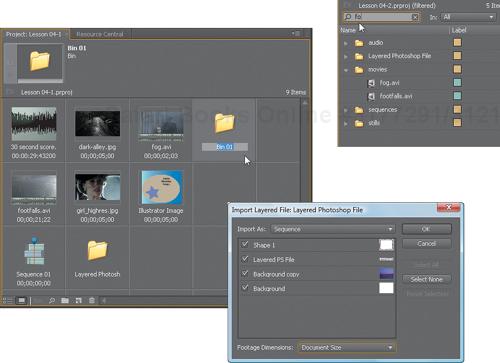
Adobe Premiere Pro CS4 is eminently customizable and adaptable. All you need to do is adjust the sequence settings and preferences.
Getting started
In most of your Adobe Premiere Pro CS4 projects, you won’t ...
Get Adobe® Premiere® Pro CS4 Classroom in a Book® now with the O’Reilly learning platform.
O’Reilly members experience books, live events, courses curated by job role, and more from O’Reilly and nearly 200 top publishers.

