Chapter 9. Applying Specialized Editing Tools
Topics covered in this lesson
Exploring the timesaving editing tools
Slicing and moving clips
Replacing a clip and replacing footage
Using Sync Lock and Lock Track
Creating sequence In and Out points
Using subclips from the Source Monitor or a sequence
Multicamera editing
This lesson will take approximately 60 minutes.
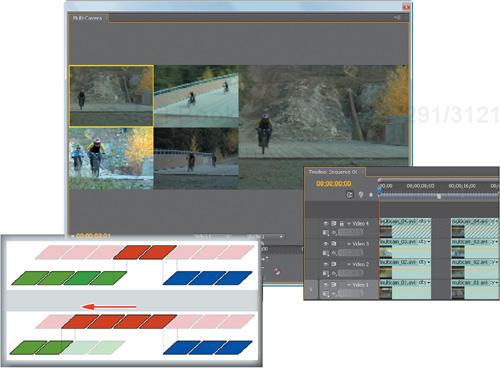
It’s time to take a break from single-topic lessons and delve into some specialized editing tools and techniques. In this lesson, you’ll use editing tools that can save you a lot of time.
Getting ...
Get Adobe® Premiere® Pro CS4 Classroom in a Book® now with the O’Reilly learning platform.
O’Reilly members experience books, live events, courses curated by job role, and more from O’Reilly and nearly 200 top publishers.

