Chapter 12. Changing Time
Topics covered in this lesson
Using slow motion and reverse motion
Enabling variable time changes with time remapping
Performing time remapping with speed transitions
Using time remapping with reverse motion
Applying Timeline downstream effects for time changes
Changing the speed of multiple clips simultaneously
Changing the length of multiple stills simultaneously
This lesson will take approximately 30 minutes.
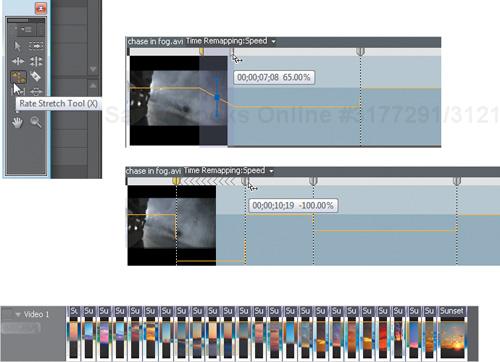
The slow-motion, reverse-motion, and time remapping features in Adobe Premiere Pro allow you to vary the speed of a clip ...
Get Adobe® Premiere® Pro CS4 Classroom in a Book® now with the O’Reilly learning platform.
O’Reilly members experience books, live events, courses curated by job role, and more from O’Reilly and nearly 200 top publishers.

