Let’s Clean It Up a Little
All in all, this edit has come a long way and I’m pretty happy with it. It just needs some small tweaks to really shine.
Pulling In Audio from Another Take
The “Ooh yeah” draws a little too much attention to itself, so I’d like to pull that line from another take. I prefer the delivery from the WideShot.
- Fire up WideShot back into the Source Monitor.
Since I don’t care about what I see on screen, it might be helpful to take a peek at the shot’s audio waveform.
- Click on the wrench icon in the Source Monitor, then select Audio Waveform.
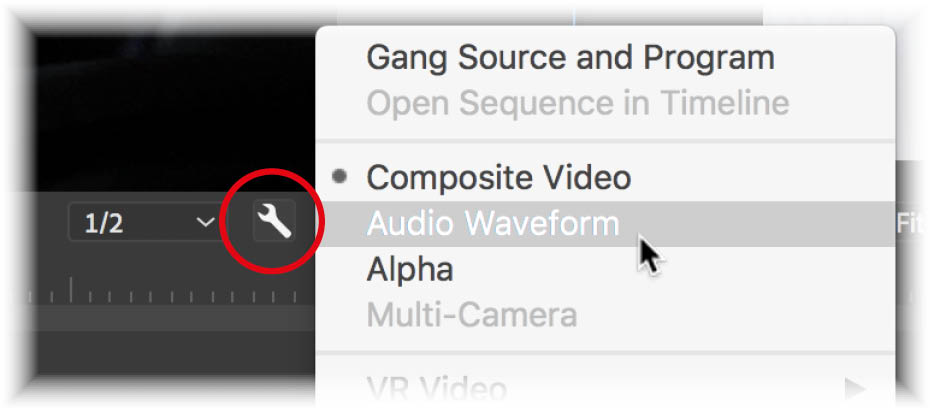
This makes it a little easier to find lines of dialog.
- Set In and Out points ...
Get Adobe Premiere Pro now with the O’Reilly learning platform.
O’Reilly members experience books, live events, courses curated by job role, and more from O’Reilly and nearly 200 top publishers.
