Other Editing Techniques
Removing Clips
Remove a clip from your timeline by selecting it and pressing delete/Backspace.
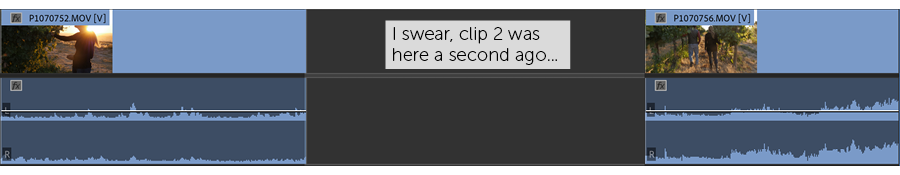
That’s well and good, but now we have a gap in our timeline. Sure, we can select everything to the right of our gap with the Track Select Forward tool and bring it in, but let’s look at some more elegant solutions.
Ripple Delete
One option is to actually click on the gap between the two clips and hit delete/Backspace. Doing so performs what’s called a ripple delete, by which all (unlocked and synced) clips to the right are shifted in.
Even better than that—instead of pressing delete/Backspace to remove your clip,
Get Adobe Premiere Pro now with the O’Reilly learning platform.
O’Reilly members experience books, live events, courses curated by job role, and more from O’Reilly and nearly 200 top publishers.

