Effect Controls Panel
In this chapter, we’ll largely be working within the Effect Controls panel. The name implies that we’ll use this panel to control effects, which we’ll tend to in the next chapter. For now, we’ll use this panel to access basic transform properties, manipulate text and graphics, and control animation. In the Editing Workspace, you’ll find this panel nested with the Source Monitor.
The Interface
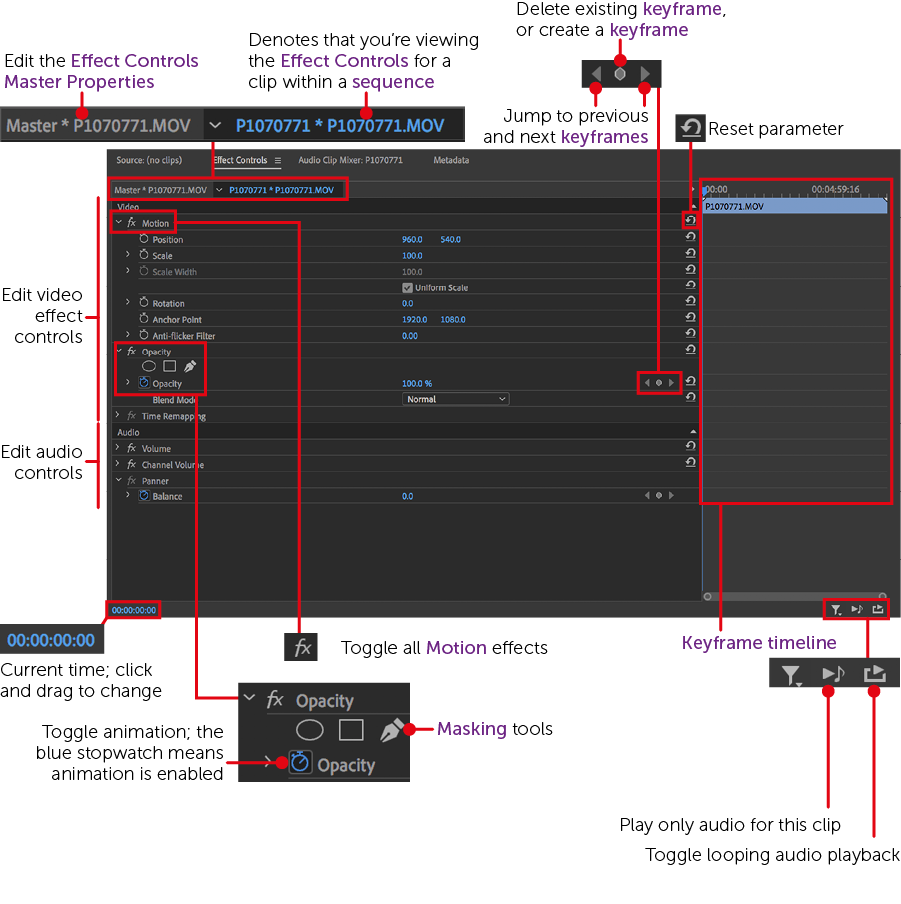
Motion
First, let’s look at the section labeled Motion. All videos and stills have a Motion tab.
Position
Where does the image live inside the frame? By default, all elements are centered in the Program Monitor. In this instance, ...
Get Adobe Premiere Pro now with the O’Reilly learning platform.
O’Reilly members experience books, live events, courses curated by job role, and more from O’Reilly and nearly 200 top publishers.

