The Query Builder
The Query Builder consists of four panes. The functions of the Query Builder are accessed via context menus, since the builder is running as a modal form.
The builder can also be accessed other ways nonmodally, such as for designing views. When it is displayed nonmodally, a toolbar appears with the functions accessible from there.
The top pane is the diagram pane. Here you can see your tables and joins represented graphically. The context menu for the diagram pane appears as in Figure 6.6.
Figure 6.6. Diagram pane context menu.
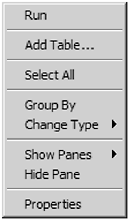
You can access the context menu by clicking the right mouse button over the diagram pane, but, of ...
Get ADO.NET Programming in Visual Basic™ .NET now with the O’Reilly learning platform.
O’Reilly members experience books, live events, courses curated by job role, and more from O’Reilly and nearly 200 top publishers.

