Lesson 7: Creating Compositions
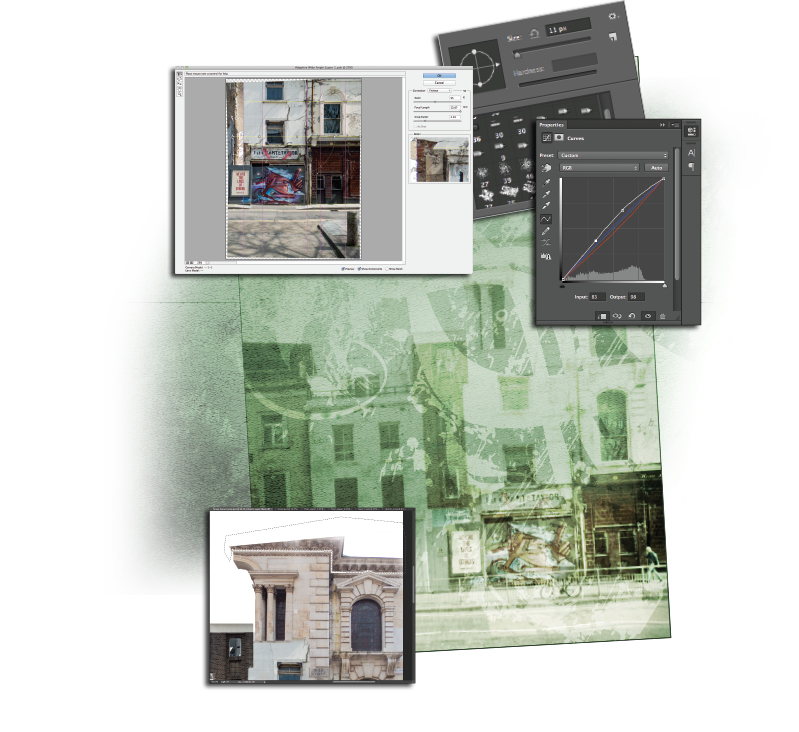
In this lesson, you will discover an approach to compositing images from multiple sources. You will find out how to use Smart Objects, Smart Filters, and masks to create an interesting final image.
What you’ll learn in this lesson:
- • Using Smart Objects
- • Applying Smart Filters
- • Using Masks in your composition
- • Color grading an image
Starting up
Before starting, make sure that your tools and panels are consistent by resetting your preferences. See “Resetting Adobe Photoshop CC preferences” in the Starting up section of this book. You will work with several files from the advps07lessons folder in this lesson. Make sure that you have loaded the advpslessons folder onto your hard drive from www.digitalclassroombooks.com/cc/advphotoshop. For more information, see “Loading lesson files” in the Starting up section of this book.
Reviewing Smart Objects
Throughout this book, you have been using Smart Objects to create many of the images included in the exercises.
You have discovered that Smart Objects can be scaled, edited, updated, and even replaced, since they represent a placed instance of your smart layer. Essentially, you embed an original copy of your selected layer or layers, then convert the layer to a Smart Object. As long as the Smart Object exists and is not flattened, you can return to that original image content at any time.
Applying Smart ...
Get Advanced Photoshop CC for Design Professionals Digital Classroom now with the O’Reilly learning platform.
O’Reilly members experience books, live events, courses curated by job role, and more from O’Reilly and nearly 200 top publishers.

