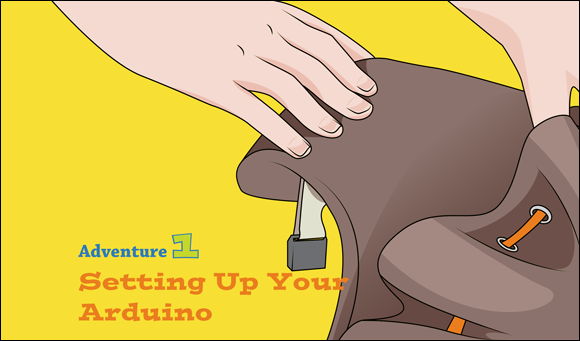
YOU WILL SOON be creating exciting projects that bridge the physical and digital worlds! You’ll learn how to write code that triggers sound, controls motors and flashes lights. The Arduino is the perfect tool for combining circuits and code!
You will use the same three steps for each project you build with your Arduino:
- Write the code that tells the Arduino Uno what to do on your computer using the Arduino software.
- Connect your Arduino Uno to your computer, and upload your code onto the board.
- Build and connect your circuit to your Arduino Uno.
But first things first. Before you can do anything else, you need to download and install the Arduino software and set up your computer to program your Arduino Uno. That’s what you will be doing in your first adventure. Then, when you’ve got everything working as it should, you’re going to start your first Arduino project—controlling when a light turns on and off.
What You Need
To get started, you need the following things. Figure 1-1 shows the electronic components you will need.
- A computer
- An Arduino Uno
- A USB cable
- An Internet connection so you can download the Arduino software
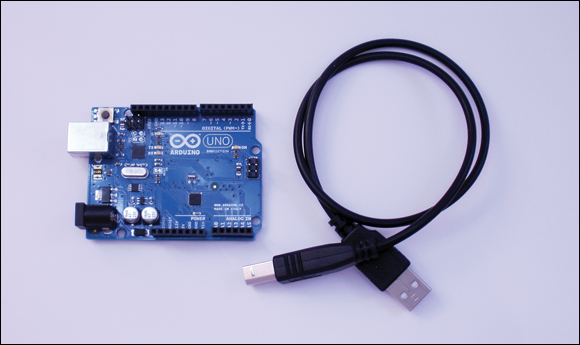
FIGURE 1-1 An Arduino Uno and USB cable
Downloading and Installing the Arduino Software on Your Computer
In order to run Arduino programs, in addition ...
Get Adventures in Arduino now with the O’Reilly learning platform.
O’Reilly members experience books, live events, courses curated by job role, and more from O’Reilly and nearly 200 top publishers.

