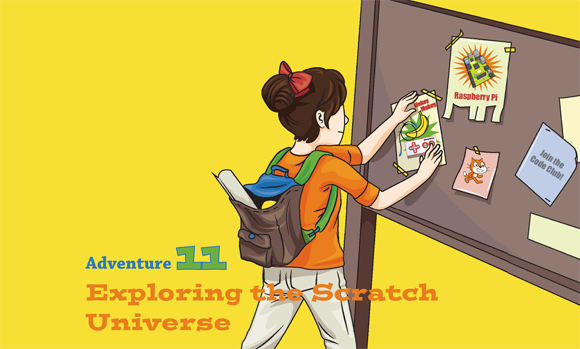
SCRATCH IS MORE than a programming language and tool for learning to program. It’s also a community of kids and teachers who share their work online and help each other to become better programmers.
This adventure shows you some of the riches that are available for learning about Scratch and coding with Scratch. We show you how to “remix,” and we give you tips on how to ask for help when you get stuck with a particularly difficult problem.
Visiting scratch.mit.edu
The scratch.mit.edu website, where you’ve been spending so much time throughout this book, is just the tip of the iceberg when it comes to resources for learning to program. It is the center of the Scratch world, though, and so we’re starting there.
When you visit scratch.mit.edu, you see the Create button in the top menu. You know by now that this link takes you to the Scratch Project Editor. Right next to it is the Explore link, as shown in Figure 11-1. Click this link now.
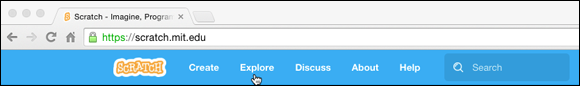
Figure 11-1 The Explore link
The Explore section at scratch.mit.edu shows a categorized gallery of projects created and shared by other Scratch programmers. Anyone who has a confirmed Scratch account can share projects. After you share a project, it may show up in the Explore gallery.
Before you share your first project, take a minute to ...
Get Adventures in Coding now with the O’Reilly learning platform.
O’Reilly members experience books, live events, courses curated by job role, and more from O’Reilly and nearly 200 top publishers.

