The auto scaling policy only scales the number of running (desired) tasks and does not modify the auto scaling policy, which is still set to a range of 1-5 tasks. The service may be updated to modify any or all of the minimum number of tasks, desired count, maximum number of tasks, and scaling action for auto scaling. In this section, we shall discuss updating the auto scaling configuration:
- Click on Update for the service as before. The Desired number of tasks is set to 5, as shown here, when auto scaling is performed:
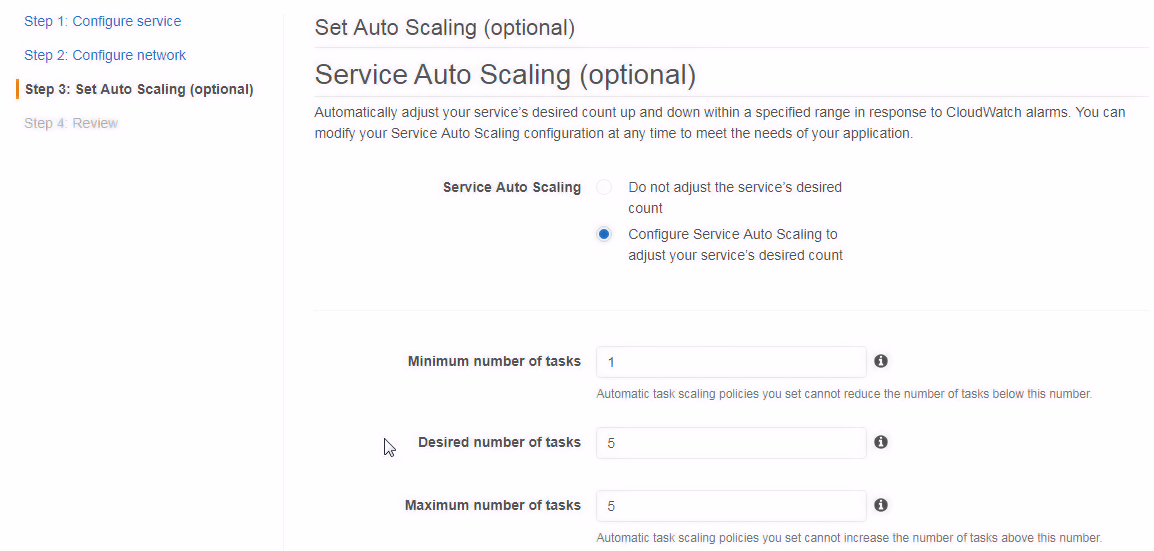
- Reduce the Desired number of tasks to 3, as shown here.
- To modify the scaling policy, ...

