Chapter 9. Email, Contacts, and Calendar
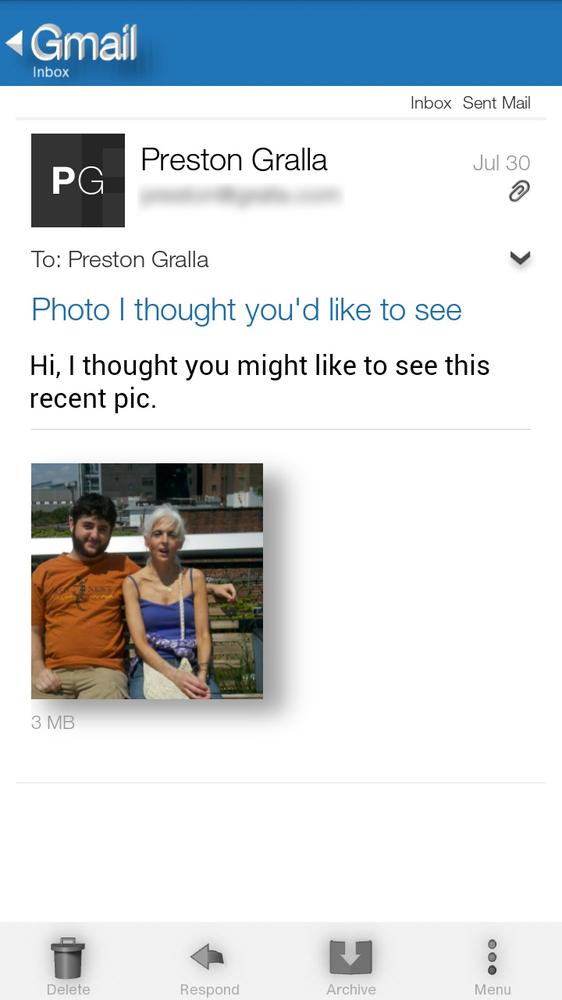
You’ll learn to:
Set up Email
Compose, receive, and send email
Handle email photos and attachments
Import and manage your contacts
Organize your life with Calendar
WHATEVER EMAIL TASK YOU HAVE, the Fire phone can handle it. Sure, it does all the usual things, such as composing, sending, and receiving mail. But it also does a great job with photos and attachments. And because email by itself is a very lonely thing, the Fire phone also has an accompanying Contacts app as well as a useful Calendar. With all three of them, you’re never alone. You’re connected to friends, family, and—like it or not—work.
Setting Up Email
THE FIRE PHONE HAS its own built-in Email app. You’ll have to take a few minutes to set up your email account before you can use it. But fear not—as you’ll see, it’s a snap.
You need an existing email account to use the Fire phone’s Email app, such as one from Gmail, Yahoo, or another mail provider. Once you set up the Fire phone to work with the account, your mail and contacts automatically sync with that account. In most instances, the Fire Email app will do all the configuration for you, although depending on your mail provider, you might have to do a little bit of extra work.
Note
There’s no Gmail app in the Amazon Appstore, but you can use the Fire phone’s built-in Email app to access your Gmail account. The Appstore does have a Yahoo ...
Get Amazon Fire Phone: The Missing Manual now with the O’Reilly learning platform.
O’Reilly members experience books, live events, courses curated by job role, and more from O’Reilly and nearly 200 top publishers.

