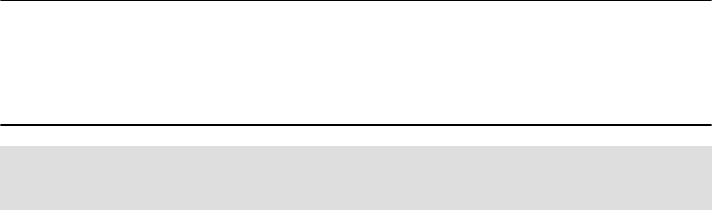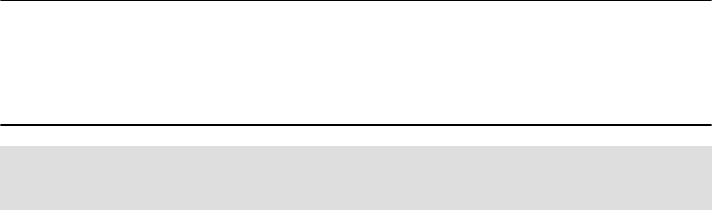66 An Introduction to Security in a CSM 1.3 for AIX 5L Environment
Table 5-1 Key files generated during OpenSSH (Bull) installation
We do not recommend using the rsa1 key type, because rsa and dsa provide
a higher security level.
The original value of the
-h parameter is /etc/openssh/ssh_host_key.
The ssh_host_key file contains the rsa1 type of key. If you want to use the rsa
key instead of rsa1, you should change the value of the
-h parameter to:
/etc/openssh/ssh_host_rsa_key
Edit the /etc/rc.openssh file and change the value of the -h parameter
manually, or you can use Example 5-8.
Example 5-8 Modifying the OpenSSH control file
str1='-h \/etc\/openssh\/ssh_host_key'
str2='-h \/etc\/openssh\/ssh_host_rsa_key'
sed s/"$str1"/"$str2"/ /etc/rc.openssh >/tmp/rc.openssh
mv /tmp/rc.openssh /etc/rc.openssh
4. Ensure that the sshd process is not running (ps -ef|grep [s]shd) and start it
using the
/etc/rc.openssh script (which will be automatically executed at
system init time, during the machine boot):
/etc/rc.openssh
5. Link the /usr/local/bin files to /usr/bin on the management server, because
CSM software requires the SSH binaries in the /usr/bin directory for SSH
autoconfiguration. You can use the following command:
ln -s /usr/local/bin/* /usr/bin/
5.2.5 Installing OpenSSH 3.4 for AIX 5L on AIX servers using NIM
You can also use the automated procedure offered by NIM to install OpenSSH
on your nodes.
This section describes how to set up the NIM server to install OpenSSH Version
3.4 for AIX 5L Version 5.2 on the nodes.
Configure NIM on the CSM management server. See
An Introduction to CSM 1.3
for AIX 5L,
SG24-6859, for more information.
Key type Private key file name Public key file name
rsa1 /etc/openssh/ssh_host_key /etc/openssh/ssh_host_key.pub
rsa /etc/openssh/ssh_host_rsa_key /etc/openssh/ssh_host_rsa_key.pub
dsa /etc/openssh/ssh_host_dsa_key /etc/openssh/ssh_host_dsa_key.pub