Chapter 3
Your First Android Project
In This Chapter
![]() Creating a new, blank project in Android Studio
Creating a new, blank project in Android Studio
![]() Understanding errors
Understanding errors
![]() Creating an emulator
Creating an emulator
![]() Running your first app
Running your first app
![]() Studying the anatomy of a project
Studying the anatomy of a project
Before you start creating that next blockbuster Android application, I walk you through creating your first Android application to help solidify a few key aspects in the Android project‐creation process. In this chapter, you create a simple “Hello Android” application that requires no coding whatsoever. What — no coding? How is that possible? Follow along as I show you.
Starting a New Project in Android Studio
First things first: Start Android Studio. You should see a screen that looks similar to the one shown in Figure 3-1. Now you’re ready to start cooking with Android.
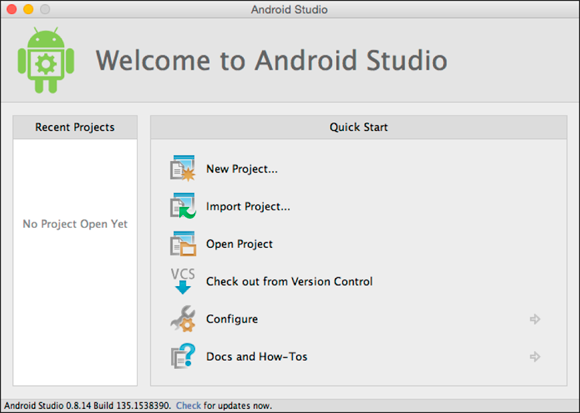
Figure 3‐1: The Android Studio development environment.
Get Android App Development For Dummies, 3rd Edition now with the O’Reilly learning platform.
O’Reilly members experience books, live events, courses curated by job role, and more from O’Reilly and nearly 200 top publishers.

