Figure 14-1: The status bar, with a couple icons present.
Deconstructing the Status Bar
Figure 14-1 shows the status bar, the area where you can notify the user of an event. The status bar can hold many icons. The status bar shown in Figure 14-1 holds, starting on the left, a calendar notification announcing an appointment, and an icon signifying that USB debugging is enabled.

Users can also swipe the status bar downward to see more information, as shown in Figure 14-2. Every status bar icon now has an expanded view, where more information can be shown.
Figure 14-2: Opening the status bar.
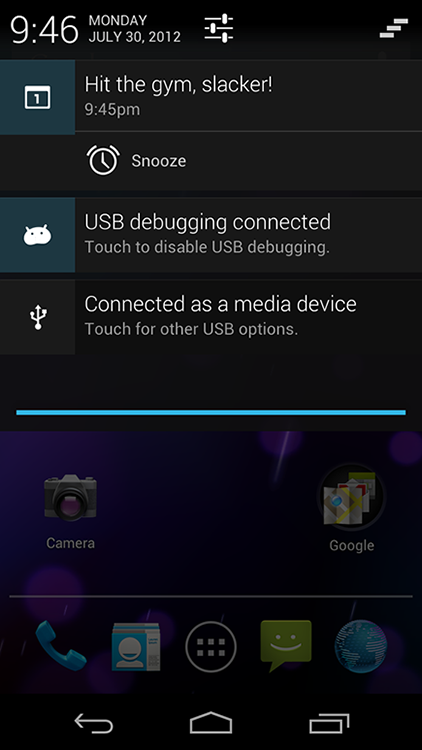
You can inform users of various activities, such as device state, mail notifications, and even download progress, as shown in Figure 14-3.
Figure 14-3: The progress loader on the status bar.
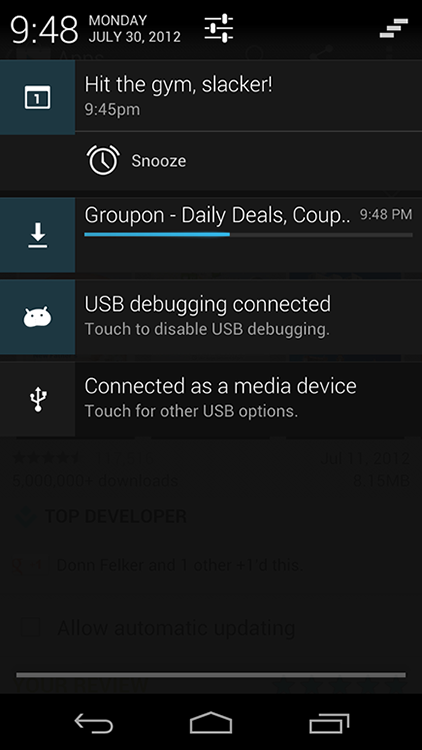
Adding an icon to the status bar isn’t your only option for alerting the user to a notification. You can augment a notification using one — or more — of these three options:
![]() Vibration: The device vibrates briefly when a notification is received — useful when the device is in the user’s pocket. ...
Vibration: The device vibrates briefly when a notification is received — useful when the device is in the user’s pocket. ...
Get Android Application Development For Dummies, 2nd Edition now with the O’Reilly learning platform.
O’Reilly members experience books, live events, courses curated by job role, and more from O’Reilly and nearly 200 top publishers.

