Figure 3-7: The Android AVD Manager icon on the Eclipse toolbar.
Setting Up an Emulator
You’re almost ready to run your application in Eclipse. You have one final thing to set up, and then you get to see all your setup work come to life in the Hello Android application. To see this application in a running state, you need to know how to set up an emulator through the various launch configurations.
You need to create an Android Virtual Device (AVD), also known as an emulator. An AVD is a virtual Android device that looks, acts, walks, and talks (well, maybe not walks and talks) like a physical Android device. AVDs can be configured to run any particular version of Android as long as the SDK for that version is downloaded and installed.
It’s time to get reacquainted with the old standbys Android SDK and AVD Manager. Follow these steps to create your first AVD:
1. Click the icon on the Eclipse toolbar, shown in Figure 3-7.
The AVD Manager dialog box opens.
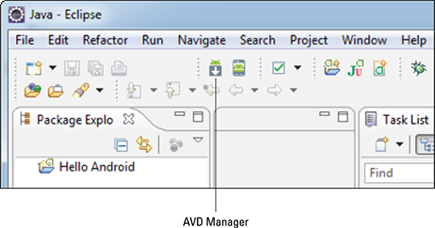
Get Android Application Development For Dummies, 2nd Edition now with the O’Reilly learning platform.
O’Reilly members experience books, live events, courses curated by job role, and more from O’Reilly and nearly 200 top publishers.

