Time for action – creating an Android virtual device
The Android SDK provides everything we need to easily create a new emulator Android Virtual Device (AVD):
- Open Android SDK Manager from a terminal by running the following command:
android - Go to Tools | Manage AVDs.... Alternatively, click on the dedicated Android Virtual Device Manager button in the main toolbar of Eclipse.
Then, click on the New button to create a new Android emulator instance. Fill the form with the following information and click on OK:
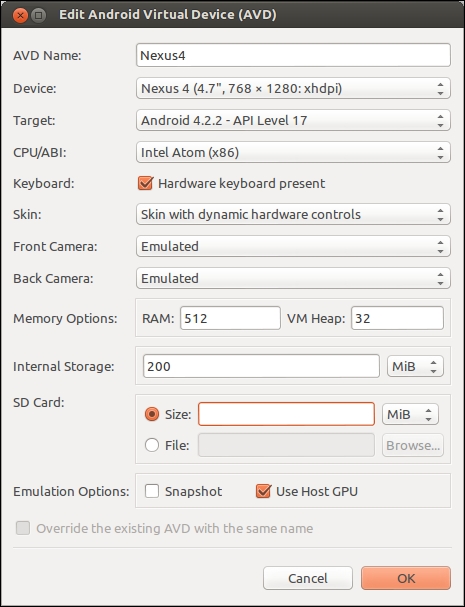
- The newly created virtual device now appears in the Android Virtual Device Manager list. Select it and click on Start....
Note
If you get an error ...
Get Android NDK Beginner's Guide - Second Edition now with the O’Reilly learning platform.
O’Reilly members experience books, live events, courses curated by job role, and more from O’Reilly and nearly 200 top publishers.

