Adding buttons to the main layout file
Here, we will add a couple of buttons to the screen, and we will then see a fast way to make them actually do something. We will add a button in two different ways: first, using the visual designer, and second, by adding to and editing XML code directly.
Adding a button via the visual designer
To get started adding our first button, switch back to the design view by clicking the Design tab underneath the XML code we have just been discussing, as shown next:
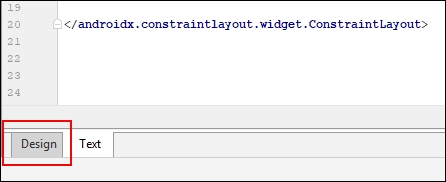
Notice that to the left-hand side of the layout, we have a window that is called the Palette, and this is shown next:
The palette is divided into two parts. ...
Get Android Programming for Beginners - Second Edition now with the O’Reilly learning platform.
O’Reilly members experience books, live events, courses curated by job role, and more from O’Reilly and nearly 200 top publishers.

