16The Action Bar
The action bar was introduced in Honeycomb. It replaced the old-school title bar, but it does more than just display a title and an app icon. The action bar can also house menu items, and its app icon can be used as a navigation button.
In this chapter, you will create a menu for CriminalIntent. This menu will have a menu item that lets users add a new crime. You will also enable the app icon to be an Up button.
Figure 16.1 Creating the options menu file
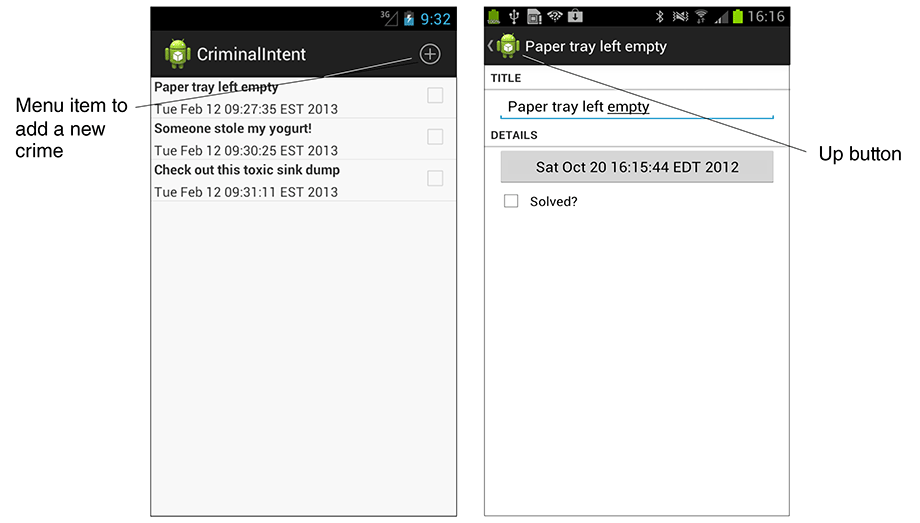
Options Menus
The menu that can appear on the action bar is called the options menu. An options menu presents users with choices that refer to the entire screen or the app as ...
Get Android Programming: The Big Nerd Ranch Guide now with the O’Reilly learning platform.
O’Reilly members experience books, live events, courses curated by job role, and more from O’Reilly and nearly 200 top publishers.

