The first step is creating an account in Firebase:
- Go to the Firebase home page (https://firebase.google.com/) and click on Get started for free to create your account.
- Provide all the information required.
- Confirm and create the account.
Once your account is created, we can configure a new project:
- Log into the Firebase console.
- Click on the link Go to console.
- Now you can create the project:
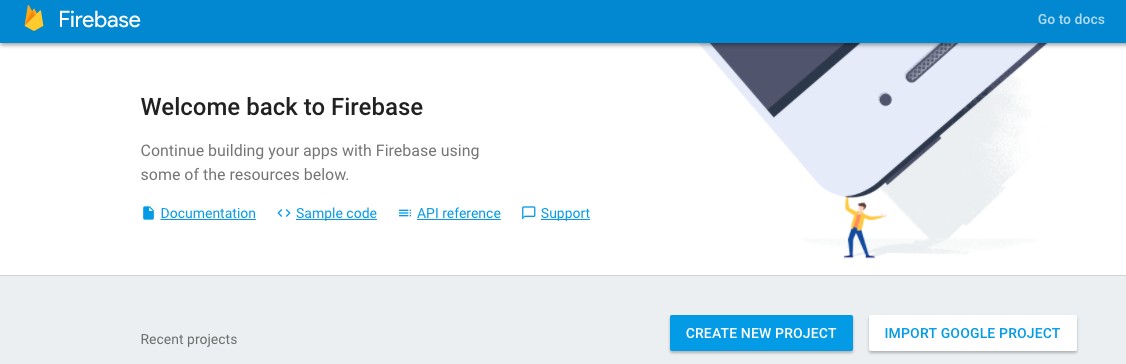
- Click on CREATE NEW PROJECT and you will get a page like this:

- Provide the project name and the country/region and at the ...

