Chapter 5
Designing a User-Friendly Application
In This Chapter
- Introducing View, the base class of all widgets
- Understanding Android support for graphical user interface (GUI) layouts
- Recognizing the relationship between XML layout files and Android classes
- Understanding key layout classes
- Creating good user interfaces
The computer, including the smartphone and similar devices (such as the tablet), is now an integral part of society. Users have little tolerance for poor or complicated user interfaces. A user's view of the computer isn't the same as your — the developer's — view. Users don't want to — and shouldn't have to — focus on the computer's CPU, network card, memory usage, or any other component.
The success of your Android application depends significantly on its ease of use. The interaction between human and computer is a widely studied field, with many textbooks and research papers written on the subject. Though we can't cover all elements and issues that govern the creation of a good user interface, we discuss specific design choices and rules of thumb and provide a detailed overview of the support that Android provides for user interaction.
This chapter focuses on the elements, such as buttons, in a traditional, two-dimensional (2D) graphical user interface (GUI) and traditional interaction techniques, such as clicking and typing.
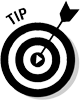 Chapter 6 covers 2D drawing support. ...
Chapter 6 covers 2D drawing support. ...
Get Android™ 3 SDK Programming For Dummies® now with the O’Reilly learning platform.
O’Reilly members experience books, live events, courses curated by job role, and more from O’Reilly and nearly 200 top publishers.

