5. Favorite Twitter® Searches App: SharedPreferences, Buttons, Nested Layouts, Intents AlertDialogs, Inflating XML Layouts and the Manifest File
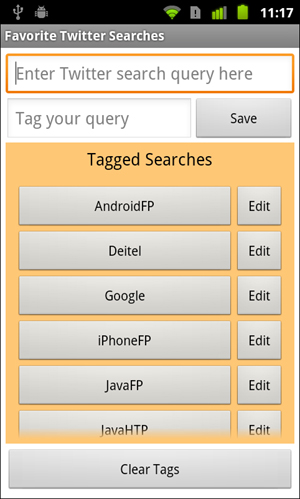
Objectives
In this chapter you’ll:
• Enable users to interact with an app via Buttons.
• Use a ScrollView to display objects that do not fit on the screen.
• Create GUI components dynamically in response to user interactions by inflating an XML layout.
• Store key/value pairs of data associated with an app using SharedPreferences.
• Modify key/value pairs of data associated with an app using SharedPreferences.Editor.
• Use an AlertDialog.Builder object to create AlertDialogs.
• Programmatically open a ...
Get Android™ for Programmers: An App-Driven Approach now with the O’Reilly learning platform.
O’Reilly members experience books, live events, courses curated by job role, and more from O’Reilly and nearly 200 top publishers.

