Creating Launch Configurations
You're almost at the point where you can run the application. A launch configuration specifies the project to run, the activity to start, and the emulator or device to connect to. Whoa! That's a lot of stuff happening real quickly. Not to worry; the ADT can help you by automating a lot of the key steps so that you can get up and running quickly.
The Android ADT gives you two options for creating launch configurations:
- Run configuration: Used when you need to run your application on a given device. You use run configurations most of the time during your Android development career.
- Debug configuration: Used for debugging your application while it's running on a given device. (You won't need to use this now. Debugging is discussed in Chapter 7.)
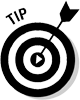 When you first run a project as an Android application by choosing Run
When you first run a project as an Android application by choosing Run![]() Run, the ADT automatically creates a run configuration for you. The Android Application option is visible when you choose Run
Run, the ADT automatically creates a run configuration for you. The Android Application option is visible when you choose Run![]() Run. After the run configuration is created, it's the default run configuration, used each time you choose Run
Run. After the run configuration is created, it's the default run configuration, used each time you choose Run![]() Run from ...
Run from ...
Get Android™ Tablet Application Development For Dummies® now with the O’Reilly learning platform.
O’Reilly members experience books, live events, courses curated by job role, and more from O’Reilly and nearly 200 top publishers.

