Understanding the Network Connections Window
If you've run either the New Connection Wizard or the Network Setup Wizard for the first time, it is likely that at this point your computer has a name, and an identity as a member of a Windows workgroup, but is still not connected wirelessly.
To fix this, have another look at the Network Connections window, shown again in Figure 3.9.
Figure 3.9. The Network Connections window shows that the wireless network is not enabled.
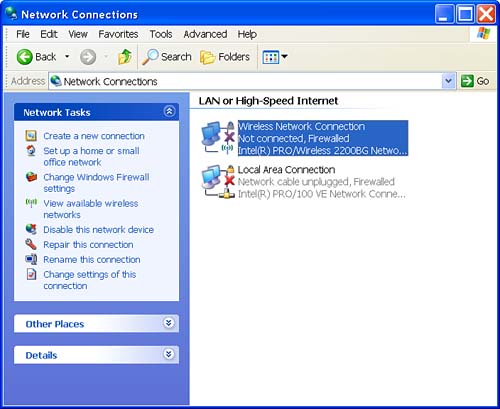
The right pane of the Network Connections window, marked LAN or High-Speed Internet, lets you know that the wireless connection is not working. You can tell ...
Get Anywhere Computing with Laptops: Making Mobile Easier now with the O’Reilly learning platform.
O’Reilly members experience books, live events, courses curated by job role, and more from O’Reilly and nearly 200 top publishers.

