The following are the steps for configuring IntelliJ to work with Spark MLlib and for running the sample ML code provided by Spark in the examples directory. The examples directory can be found in your home directory for Spark. Use the Scala samples to proceed:
- Click on the Project Structure... option, as shown in the following screenshot, to configure project settings:

- Verify the settings:
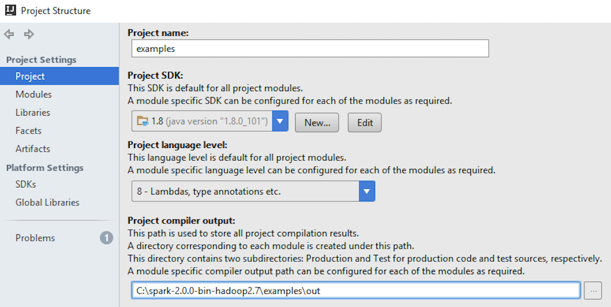
- Configure Global Libraries. Select Scala SDK as your global library:
- Select the JARs for the new Scala SDK and let the download ...

