- Create a Twitter account if you do not already have one.
- Go to http://apps.twitter.com.
- Click on Create New App.
- Fill out the Name, Description, Website, and Callback URL fields and then click on Create your Twitter Application. You will receive a screen like this:
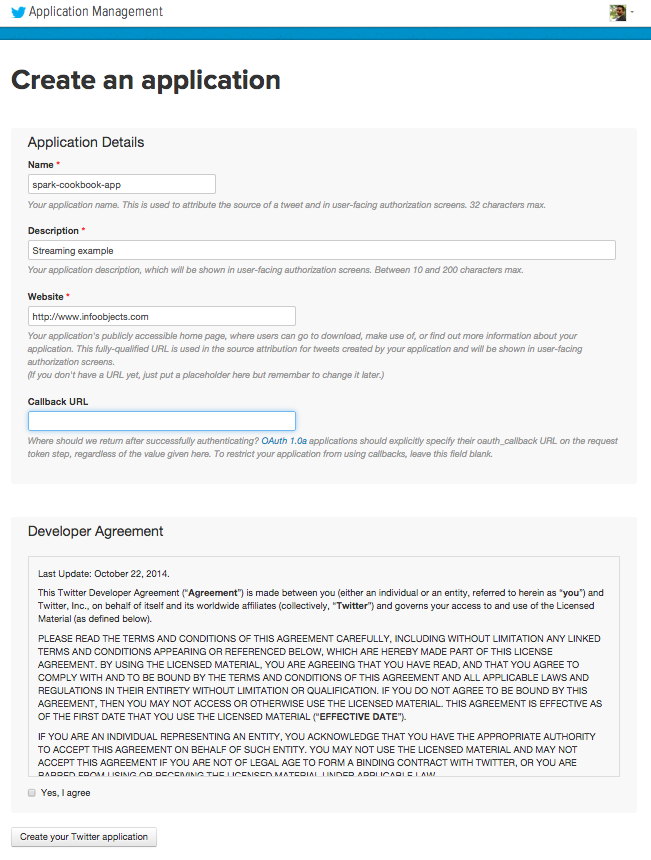
- You will reach the Application Management screen.
- Navigate to Keys and Access Tokens | Create my access Token:
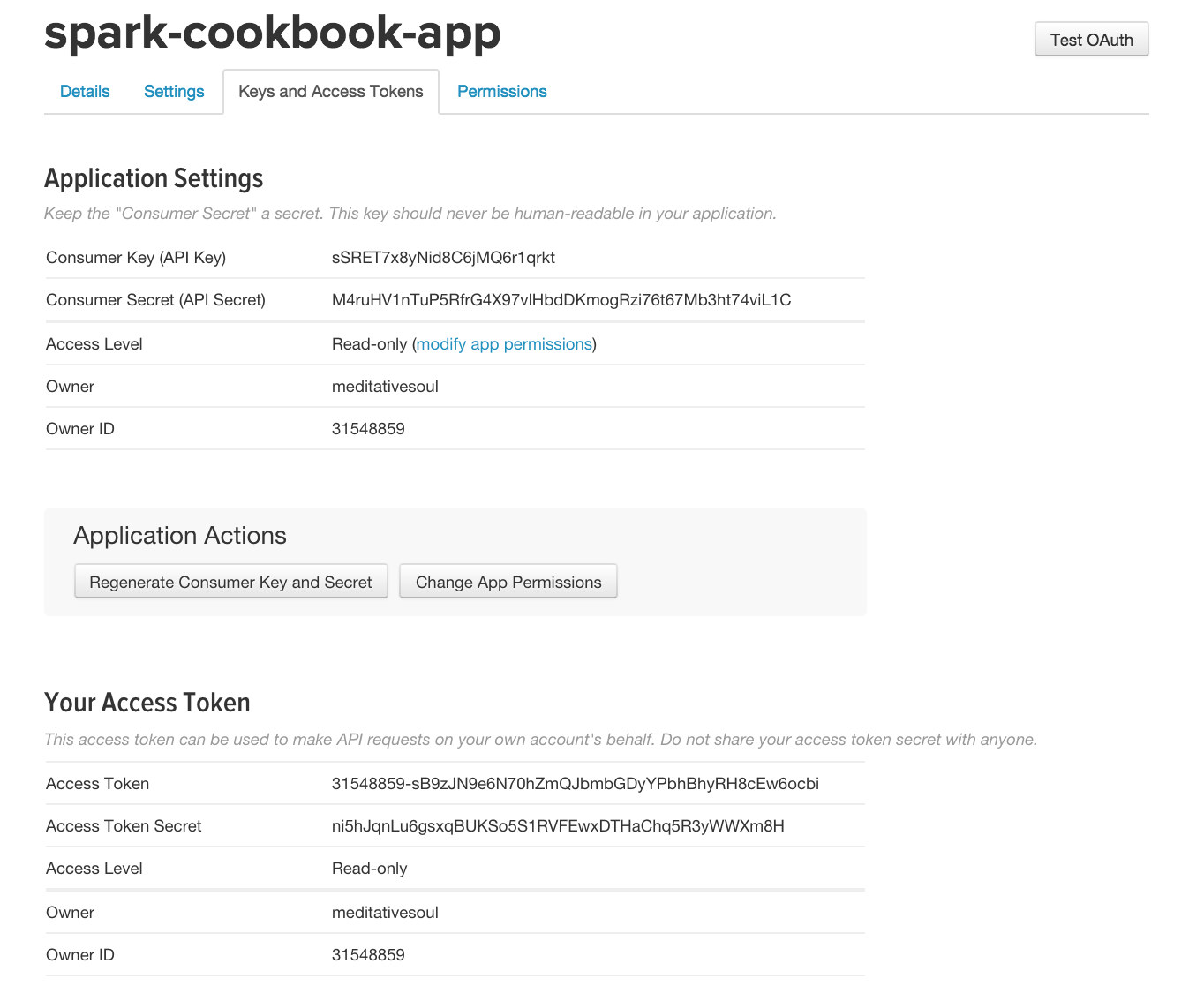
- Note down the four values on this screen; we will use them in step 14:
- Consumer key (the API Key)
- Consumer secret (the API Secret)
- Access token

