The Designer
When you open a project or start a new project, App Inventor will take you to the Designer. This window is a graphical editor where you can create the look and feel of your mobile app by choosing components (buttons, labels, images, and so on), layouts (horizontal/vertical alignments), colors, fonts, and more. The next screenshot is a layout of the Designer (with some helpful navigation hints):
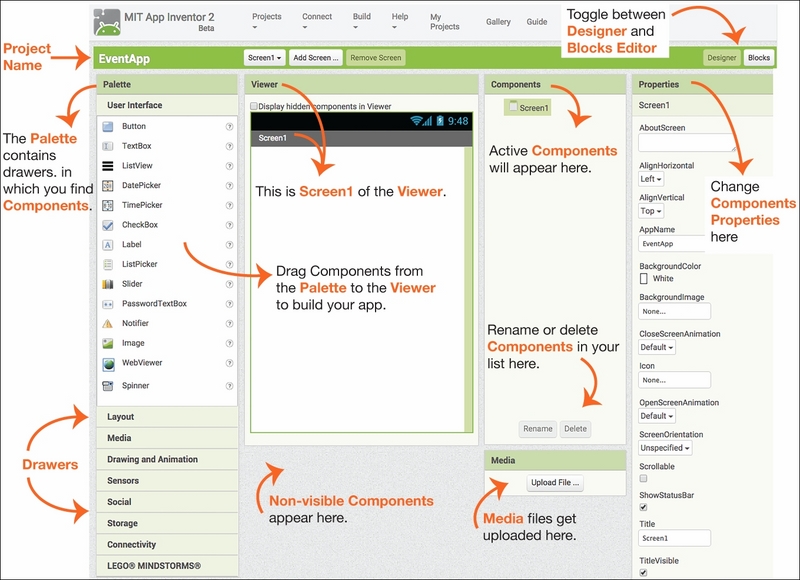
The name of the open project is displayed in the upper-left corner. In the upper-right corner, you will see toggle buttons for the Designer and Blocks Editor (the Designer button is disabled at the moment, since we are currently in the Designer ...
Get App Inventor 2 Essentials now with the O’Reilly learning platform.
O’Reilly members experience books, live events, courses curated by job role, and more from O’Reilly and nearly 200 top publishers.

