App Inventor extras
We'd like to introduce you to some App Inventor features that you may not know about.
Shortcuts
In this book, we showed you how to find and select blocks in the Blocks Editor. But, if you already know the block you want, there is a quick way to get it. All you have to do is click anywhere on the white space of the Viewer window and start typing. For example, if you want the When GuestsButton.Click event block, begin typing the word when and a drop-down list will appear, allowing you to choose the block you want among other blocks beginning with wh. Once you select the block, it will appear in the Viewer.
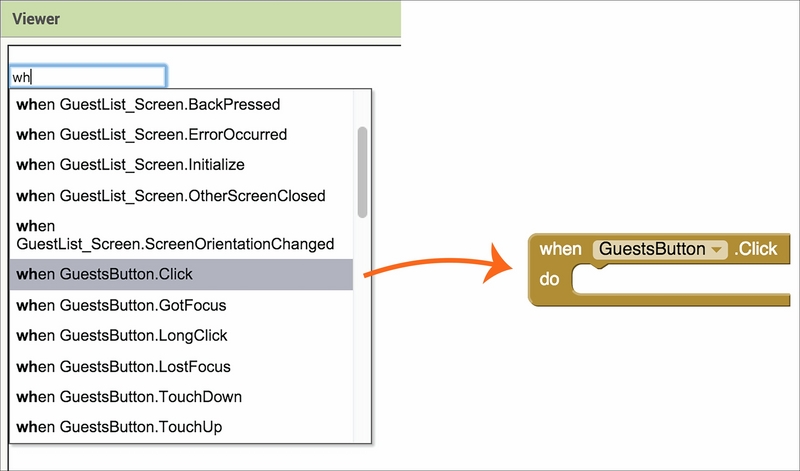
We didn't give you this ...
Get App Inventor 2 Essentials now with the O’Reilly learning platform.
O’Reilly members experience books, live events, courses curated by job role, and more from O’Reilly and nearly 200 top publishers.

