Finding elements for iOS web-based apps using Safari's Develop option
Safari comes with a built-in solution for finding the elements for web apps, but we need to perform the following steps in order to set up the device for remote debugging:
- Navigate to Settings | Safari | Advanced:
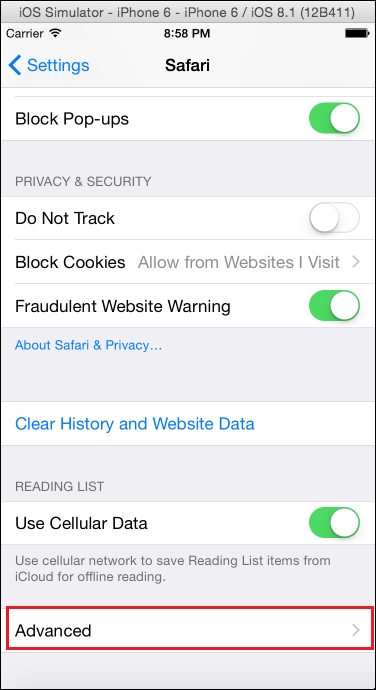
- Then, turn on Web Inspector:
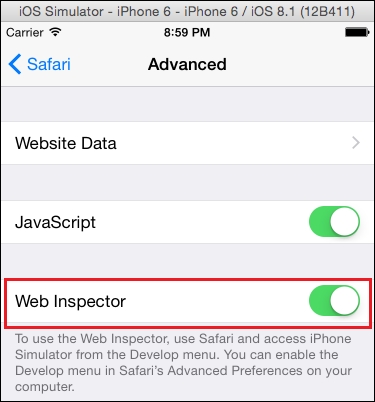
- Open the Safari browser on your device/simulator and navigate to the desired URL (we are navigating to www.google.com).
- Now, go to your Mac Safari browser, click on the Develop option from the menu, select the device/simulator (assuming that the ...
Get Appium Essentials now with the O’Reilly learning platform.
O’Reilly members experience books, live events, courses curated by job role, and more from O’Reilly and nearly 200 top publishers.

