Download and Integrate the Google Mobile Ads SDK
To use AdMob with your iOS project, you need to download and install the Mobile Ads SDK from Google. Visit the Mobile Ads SDK (iOS) download page[61] to download the latest version.
From within Finder, create a new folder in the project directory and name it AdMob. Unzip the downloaded SDK and copy all of the folders extracted from the zip file into the newly created AdMob folder, like so:
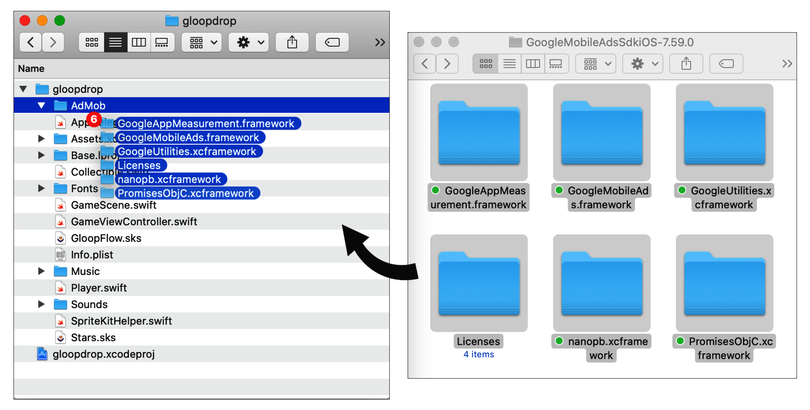
Note that copying the License folder here is optional, but you should include it somewhere within your distribution.
Once you have the folders copied, you’re ready to add the frameworks to your Xcode project. ...
Get Apple Game Frameworks and Technologies now with the O’Reilly learning platform.
O’Reilly members experience books, live events, courses curated by job role, and more from O’Reilly and nearly 200 top publishers.

