1. Interface
The interface of Final Cut Pro X gives you easy access to everything you need, allowing you to focus on editing instead of on the tool. Although Final Cut Pro defaults to a single-window application, a variety of browsers, editors, inspectors, and pop-up windows give you complex control over your edit. This chapter provides an overview of the four areas that constitute the primary interface: Events, Timeline, Viewer, and Toolbar.
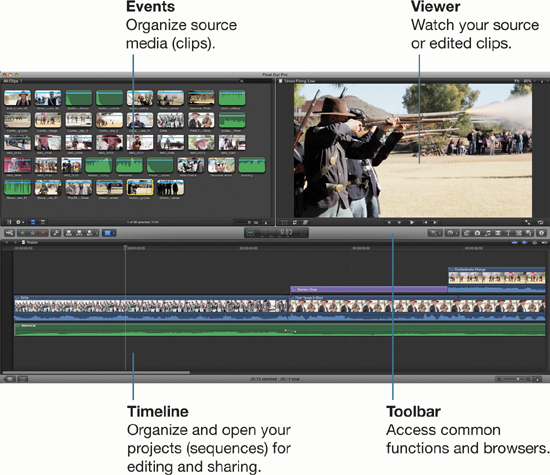
Events
Events organize the source media files you import into Final Cut Pro. There are two sections in the Events area: the Event Library and the Event Browser.
Tip
Adjust the text size of displayed clip ...
Get Apple Pro Training Series: Final Cut Pro X Quick-Reference Guide now with the O’Reilly learning platform.
O’Reilly members experience books, live events, courses curated by job role, and more from O’Reilly and nearly 200 top publishers.

