8. Filters
Filters allow you to create unique looks when applied to objects. They can be used to blur, sharpen, glow, key, matte, distort, and color correct objects, and much more. You can apply filters to one or more objects or entire groups. Filters are among the most often used creative tools in motion graphics.
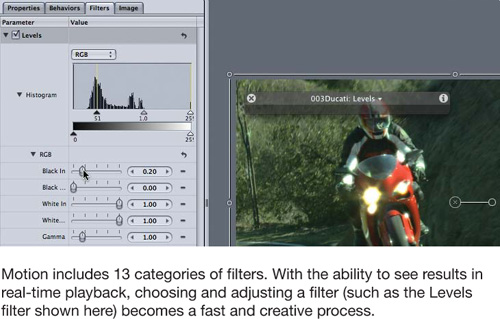
Note
Apply and modify filters judiciously. With 13 categories of filters that have a wide variety of parameters, it’s easy to use too many filters or adjust them to extremes.
Applying Filters
You may apply filters to objects in many ways. When you want to preview filters, however, you should apply filters in the Library tab.
Get Apple Pro Training Series: Motion 4 Quick-Reference Guide now with the O’Reilly learning platform.
O’Reilly members experience books, live events, courses curated by job role, and more from O’Reilly and nearly 200 top publishers.

