User Controls
Users control Apple displays through physical controls as well as software controls that are installed automatically as part of the operating system. These controls often provide different ways of adjusting the same thing, such as brightness.
Physical Controls
To access the physical controls, simply check the front or side panels of the display itself, or consult the display's user's manual if you can't locate them by sight.
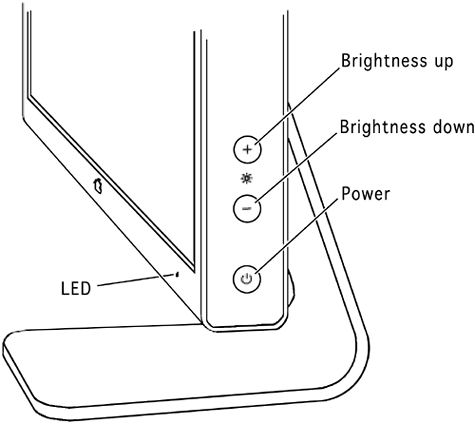
MORE INFO
Different Apple displays have different control configurations. To learn about the controls for the specific display you are servicing, check the service manual for that display or consult the Knowledge ...
Get Apple Training Series: Desktop and Portable Systems, Second Edition now with the O’Reilly learning platform.
O’Reilly members experience books, live events, courses curated by job role, and more from O’Reilly and nearly 200 top publishers.

