Appendix
About
This section is included to assist the students to perform the activities present in the book. It includes detailed steps that are to be performed by the students to complete and achieve the objectives of the book.
Chapter 1: R for Advanced Analytics
Activity 1: Create an R Markdown File to Read a CSV File and Write a Summary of Data
- Start the RStudio and navigate to Files | New Files | R Markdown.
- On the New R Markdown window, provide the Title and Author name, as illustrated in the following screenshot. Ensure that you select the Word option under the Default Output Format section:
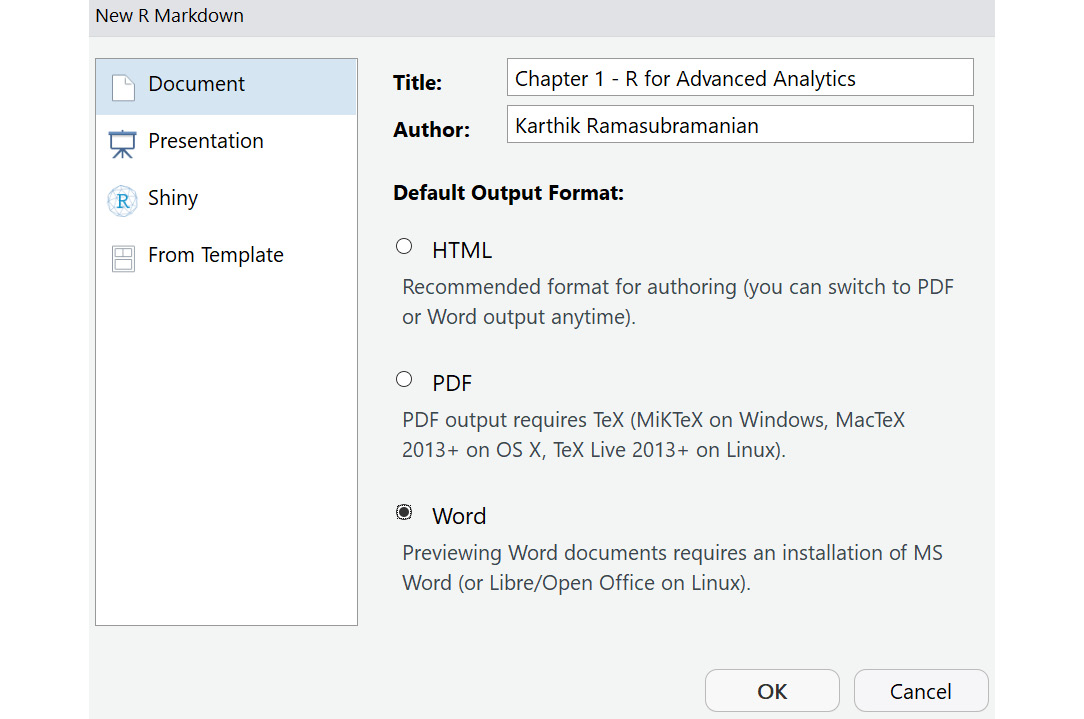
Figure 1.13: Creating a new R Markdown ...
Get Applied Supervised Learning with R now with the O’Reilly learning platform.
O’Reilly members experience books, live events, courses curated by job role, and more from O’Reilly and nearly 200 top publishers.

