In this demo, we are creating an application that leverages the Azure AD B2C features for authentication. This consists of two steps, first is creating an Azure AD B2C tenant in the Azure Portal, and the second is creating the application.
To create the Azure AD B2C tenant in the Azure Portal, follow these steps:
- Navigate to the Azure Portal by opening https://portal.azure.com/.
- Click on New and type Azure Active Directory B2C in the search bar. Create a new tenant:
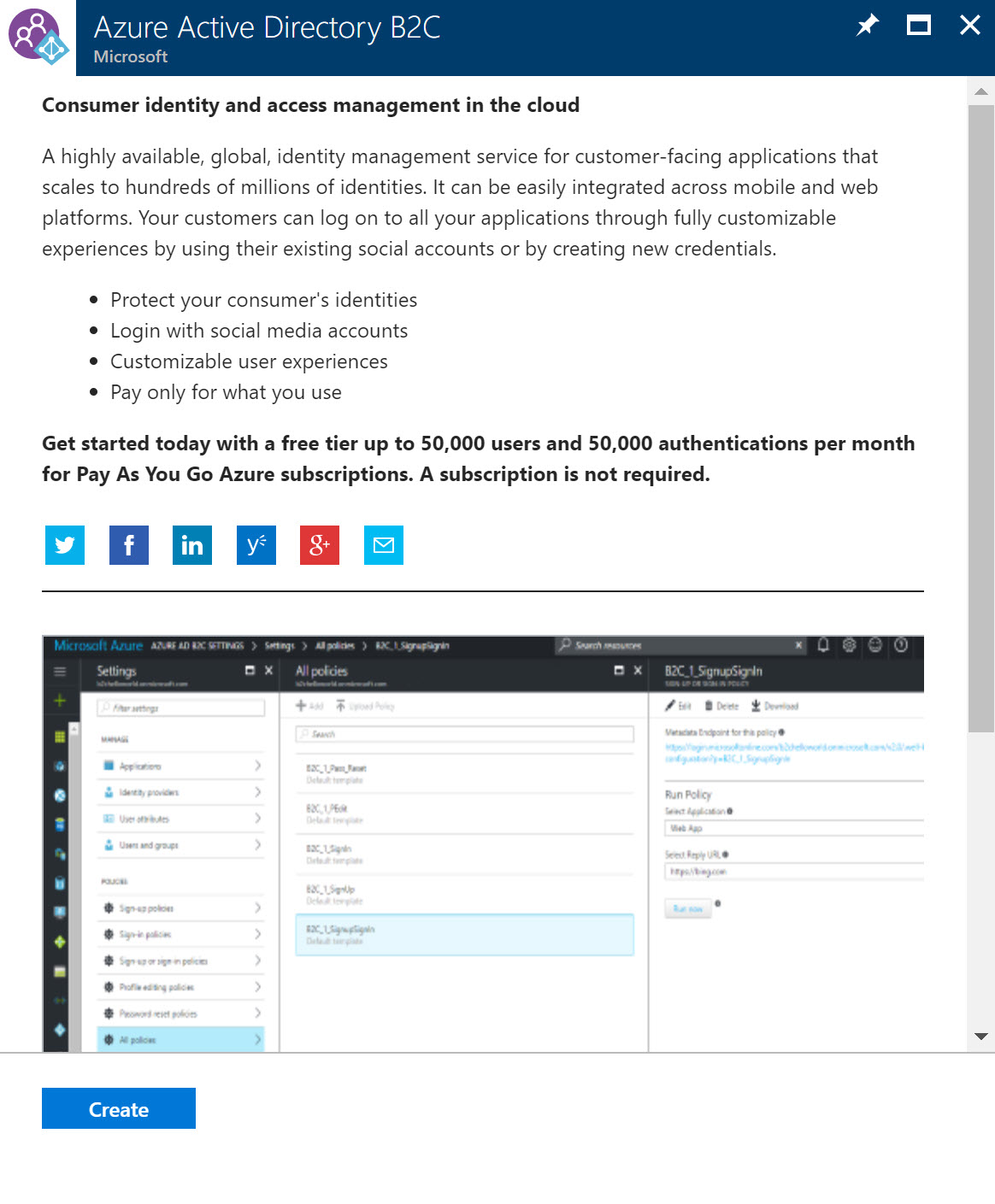 Creating Azure B2C tenant
Creating Azure B2C tenant- Select Create a new Azure AD B2C Tenant, add the following settings, and click on Create:

