Follow the given steps to create a VM from the Azure Portal:
- Navigate to the Azure Portal by opening https://portal.azure.com/.
- Click on New and, on the right-hand side, choose an image (or you can type an image name in the search bar). For this demo, we have selected the Windows Server 2016 VM image:

- A new blade opens up where you can fill in the basic settings of the VM. Add the following details and click on OK:
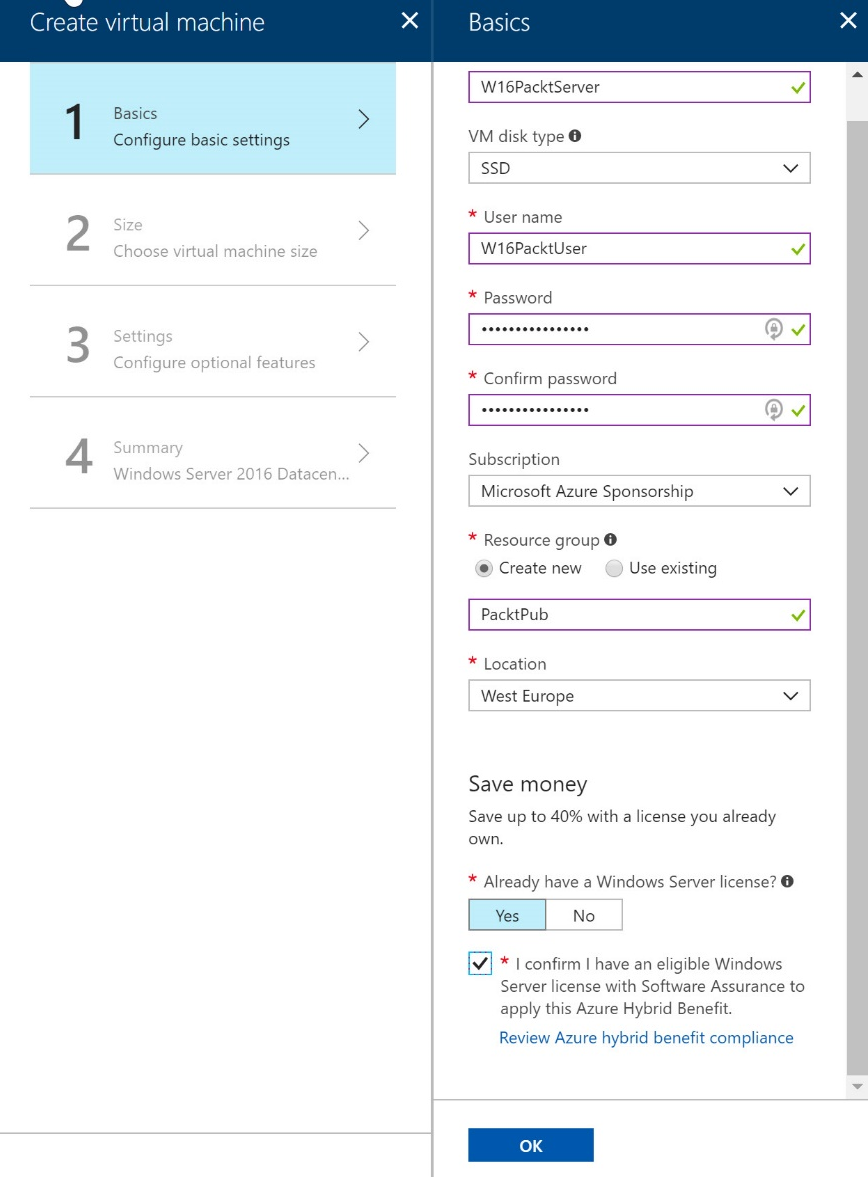
- A new ...

