Connecting the Arduino
It is time to hook up the Arduino board. Plug in the respective USB terminals to the USB cable and the tiny LEDs on the Arduino should begin to flash.
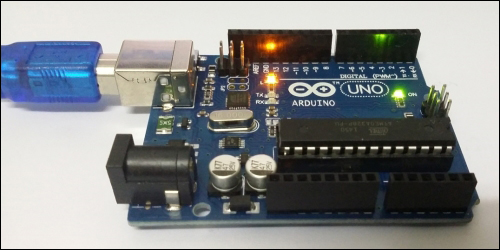
Arduino UNO plugged in
If the LEDs didn't turn on, ensure that the USB port on your computer is functioning and make sure the cable isn't faulty. If it still does not light up, there is something wrong with your board and you should get it checked.
Windows
The computer will begin to install the drivers for the Arduino by itself. If it does not succeed, do the following:
- Open Device Manager.
- Click on Ports (COM & LPT).
- Right-click on Unknown Device and select Properties.
- Click on Install ...
Get Arduino: Building exciting LED based projects and espionage devices now with the O’Reilly learning platform.
O’Reilly members experience books, live events, courses curated by job role, and more from O’Reilly and nearly 200 top publishers.

