LCD character displays
There is nothing better than writing any information from the Arduino to a small LCD character display. They are incredibly handy and just look plain cool. Even better, Arduino has a built-in library to do this. Let's explore how we can implement it.
Getting ready
We will need the following ingredients for this recipe:
- An Arduino board connected to a computer via USB
- An LCD character display of any dimension—16 x 2 is the standard size
- A 10K-ohm potentiometer
- Jumper wires
How to do it…
First, we need to connect the monitor to the Arduino. This generally requires a minimum of 6 digital pins as shown in the following diagram:
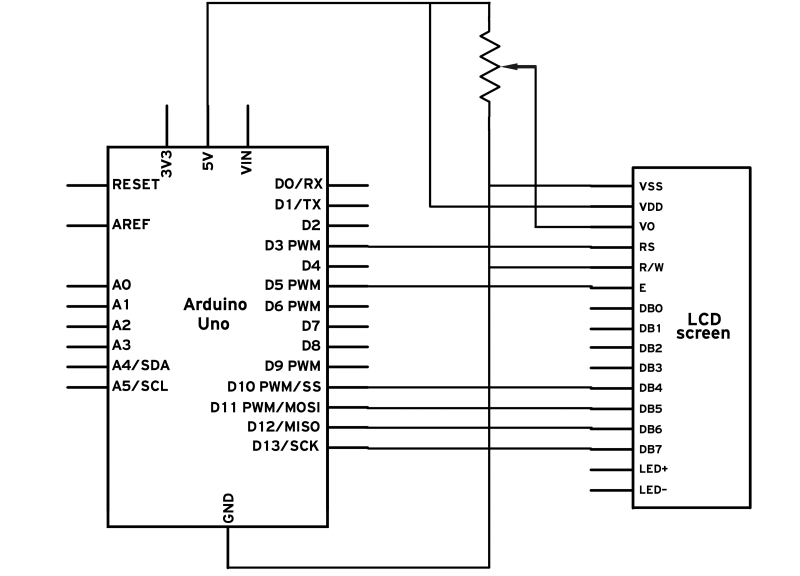
This is ...
Get Arduino Development Cookbook now with the O’Reilly learning platform.
O’Reilly members experience books, live events, courses curated by job role, and more from O’Reilly and nearly 200 top publishers.

