Installing Visual Studio Community
Follow the given steps to install Visual Studio Community 2015:
- Visit the following link to download Visual Studio Community 2015:
https://www.visualstudio.com/en-us/products/visual-studio-community-vs.aspx
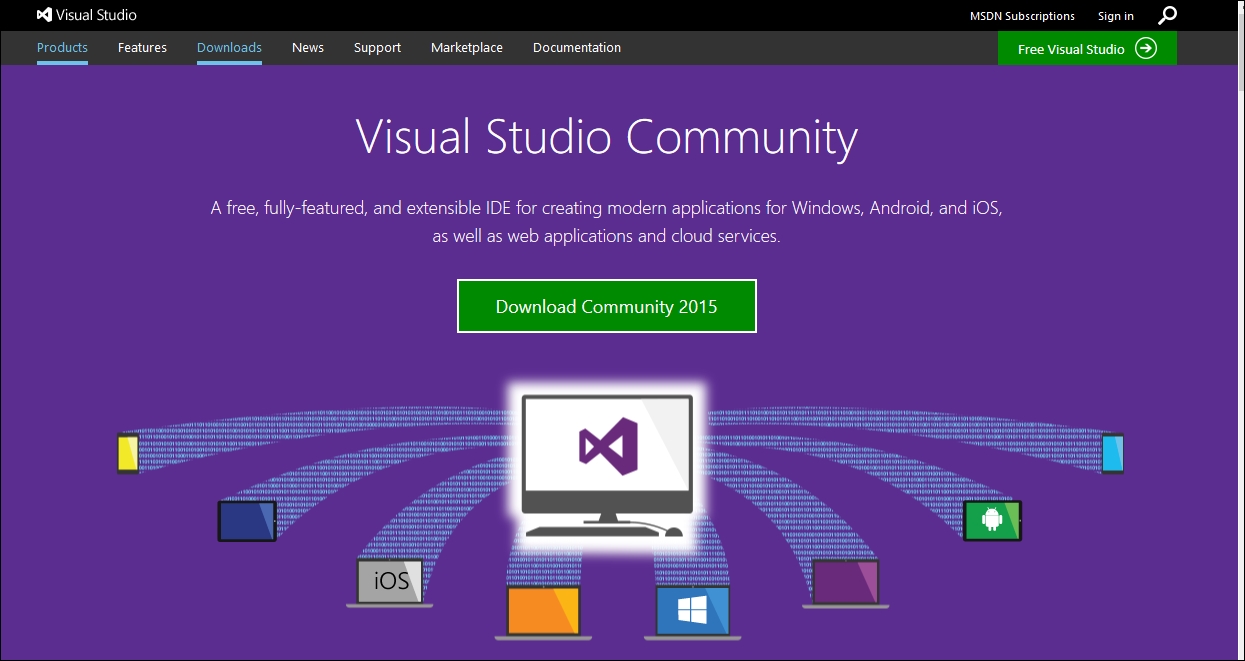
- Click on the Download Community 2015 button. Save the file in a folder where you can retrieve it easily later:
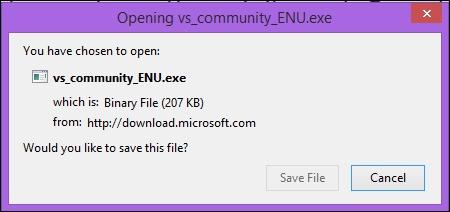
- Run the downloaded executable file:
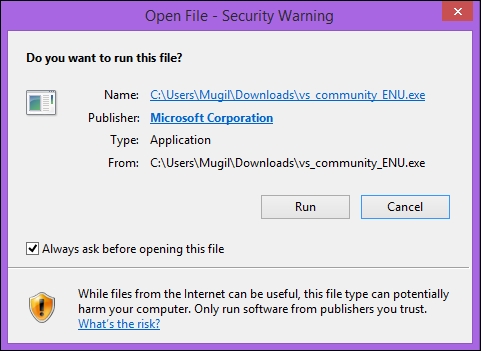
- Click on Run and the following screen will appear:
There are ...
Get ASP.NET Core: Cloud-ready, Enterprise Web Application Development now with the O’Reilly learning platform.
O’Reilly members experience books, live events, courses curated by job role, and more from O’Reilly and nearly 200 top publishers.

