- Let's download the SDK and extend the compiler, installing the VS extension, .NET Compiler Platform SDK, by going through the Tools | Extensions and Updates menu, searching for Roslyn SDK:
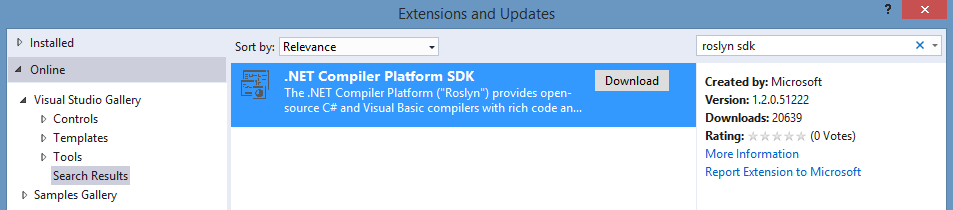
- We can now download the .NET Compiler Platform SDK templates as a .vsix file, which gives us all the available project templates to create an analyzer:

- We can now use the template projects in New Project | Visual C# | Extensibility | Stand-Alone Code Analysis Tool.
- Let's open a new console application for an Extensibility project:

