- First, let's connect to our Azure portal:

- Next, we select the Azure storage created in the last recipe, and we select the Blob service:

- Next, we click on the plus container button, and the new container panel appears. We add a name to the container and an access type (Blob or Container):
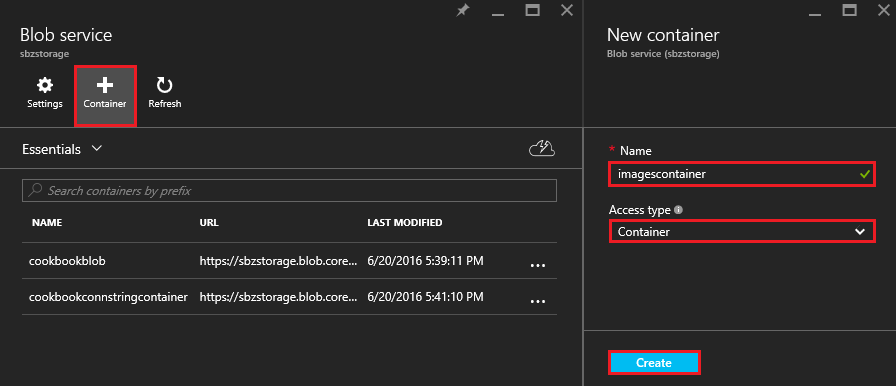
- Now let's open Visual Studio, create an empty ASP.NET Core application with .NET Framework, and add the following directories: Controllers ...

