Lab Exercise: Router AutoQoS
In this lab, you will configure AutoQoS on two different router interfaces. One interface runs at a speed of 128 kbps, and the other interface runs at a speed of 2 Mbps. You will see that AutoQoS treats these interfaces differently, based on their available bandwidth.
Specifically, you will configure router R2, as shown in Figure 7-8. The interface speeds were configured in the “Initial Configuration” task of the lab exercise in Chapter 2, “Analog and Digital Voice Connections.”
Figure 7-8. Lab Topology
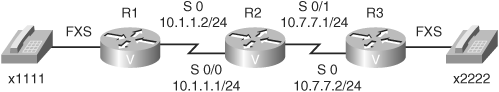
Task 1: Configure AutoQoS on the Slower Interface
In this task, you will configure AutoQoS on router R2’s slower ...
Get Authorized Self-Study Guide Cisco Voice over IP (CVoice) now with the O’Reilly learning platform.
O’Reilly members experience books, live events, courses curated by job role, and more from O’Reilly and nearly 200 top publishers.

