23
On a Render Bender
In This Chapter
- Visualizing a 3D model
- Lighting your models
- Applying materials
- Assigning a background
- Rendering a 3D model
In the computer graphics world, rendering is the process of illuminating a set of 3D objects with one or more imaginary lights and then creating a more-or-less realistic picture of the results. (No, computer programmers didn't have lard on their minds when they borrowed the word rendering. Hand-drawn pictures of building facades were called renderings long before computers got into the act.)
A single example of this technique is called a still rendering. Multiple frames strung together produce computer animation. The objects that you see in movies such as WALL-E or Toy Story 3 are first created as 3D models and then rendered frame by frame—a process that can take immense amounts of time even on ultrafast graphics workstations—to produce the beautifully, well-rendered images you see.
 AutoCAD is best at creating still renderings. If you want to create photorealistic rendered animations, you need to use other software programs such as Autodesk 3ds Max. Even if you use other animation programs, AutoCAD can still be useful for developing the initial 3D models.
AutoCAD is best at creating still renderings. If you want to create photorealistic rendered animations, you need to use other software programs such as Autodesk 3ds Max. Even if you use other animation programs, AutoCAD can still be useful for developing the initial 3D models.
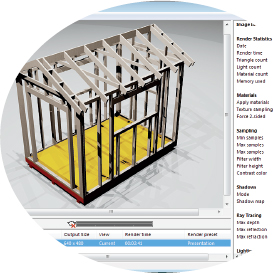
Rendering has steadily improved in speed and usability as PCs have become faster ...
Get AutoCAD® 2012 FOR DUMMIES® now with the O’Reilly learning platform.
O’Reilly members experience books, live events, courses curated by job role, and more from O’Reilly and nearly 200 top publishers.

