Chapter 25: Rendering in 3D
In This Chapter
Using rendering to fine-tune your results Creating realistic lights and scenes Creating and attaching materials Rendering your drawing
Although 3D drawings are more realistic than those that you create in 2D, they look very artificial — they lack realistic color, shading, and lighting, for example. Rendering enables you to display a 3D drawing more realistically. Some of the more advanced features let you create shadows, make objects transparent, add backgrounds, and map 2D images onto the surface of 3D models. You can shade and render 3D objects. Figure 25.1 shows a whimsical rendering that uses shadows and a background.
AutoCAD Only
AutoCAD LT does not offer any rendering features. This entire chapter applies only to AutoCAD. •
This entire chapter assumes that you're in the 3D Modeling (not the 3D Basics) workspace. Change the workspace by clicking the Workspace drop-down list on the Quick Access toolbar or the Workspace Switching button on the status bar.
Figure 25.1
This cog has been rendered with shadows and a background of clouds.
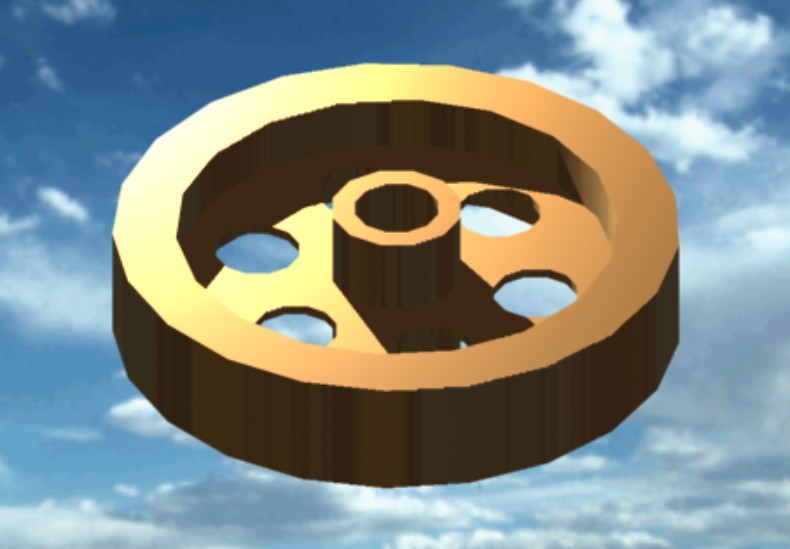
Understanding Rendering
Rendering is a much more sophisticated means of visualizing a drawing than using visual styles. AutoCAD offers many settings that allow you to fine-tune the results.
Learning the steps
Rendering is a multistep process. It generally requires a good deal of trial and error to get ...

