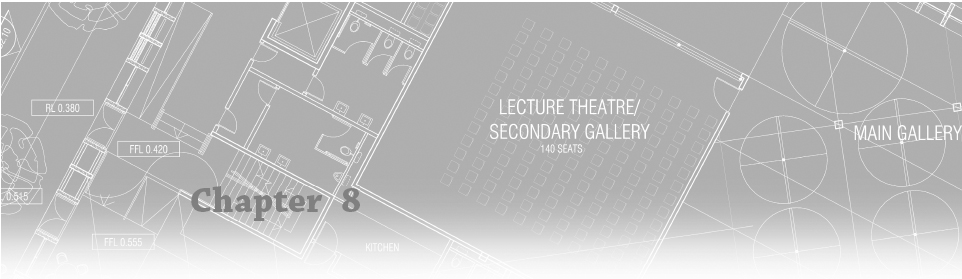
Automating Repetitive Tasks
In Chapters 5 through 7, I discussed how to create custom elements and tools that could be accessed from the user interface. These elements and tools make it easy to execute command macros, which are often designed to start and pass values to the current command.
While a command macro can help you combine multiple commands into a single action, two features of the Autodesk® AutoCAD® program are specifically designed to help reduce and automate repetitive tasks: scripts and action macros. You'll learn how to work with both scripts and action macros in this chapter.
NOTE Action macros and the Action Recorder are supported ...
Get AutoCAD Platform Customization: User Interface, AutoLISP, VBA, and Beyond now with the O’Reilly learning platform.
O’Reilly members experience books, live events, courses curated by job role, and more from O’Reilly and nearly 200 top publishers.

