Creating Simple Composites
Lesson 2
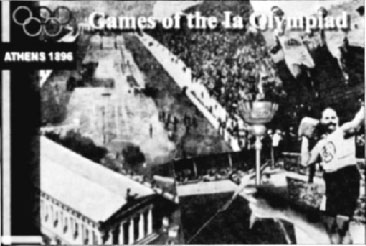
In this lesson, create a composite by importing footage and arranging the layers in the Workspace panel. Then, animate the layers, and add an animated title to the clip.
Overview
When you import images into a composite, they are added as layers. If you import an image with a pre-defined alpha channel, some areas of the image are transparent, allowing you to see other images behind it. If you import an image that does not contain an embedded alpha channel, you can still make areas of the image transparent by keying or masking part of the image.
For this lesson, import footage and create a simple composite. ...
Get Autodesk Combustion 4 Fundamentals Courseware now with the O’Reilly learning platform.
O’Reilly members experience books, live events, courses curated by job role, and more from O’Reilly and nearly 200 top publishers.

