Editing Clips
Lesson 5
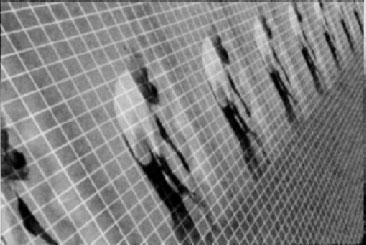
In this lesson, create an edited sequence of sports clips that you will composite over a scrolling grid background with an animated title sequence.
Overview
In this lesson, you learn to create an edited sequence of sports clips and that will be composited onto the Scrolling grid with an animated title sequence. You use the Edit Operator to import and sequentially arrange footage in time. The Edit operator enables you to easily rearrange edit segments at any time during the work in progress, and add a variety of transitions from one piece of footage to the next. It also enables you to determine which frames to show in ...
Get Autodesk Combustion 4 Fundamentals Courseware now with the O’Reilly learning platform.
O’Reilly members experience books, live events, courses curated by job role, and more from O’Reilly and nearly 200 top publishers.

