Creating a Motion Blur
Lesson 37
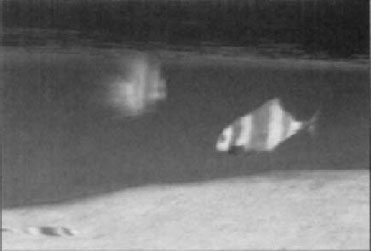
In this lesson, add a Motion Blur operator to a nested composite to enhance the look of an animation.
Overview
A Motion Blur operator samples frames on either side of the current frame and blends them together. This blending of frames creates the same effect as shooting with a camera that has a slow shutter speed. Depending on where in the composite you add a Motion Blur operator, it can produce different effects. For example, you can blur the motion in a shot or you can blur the motion of a layer as it moves across the frame.
In this lesson:
Nest a composite via the Schematic view.
Apply Motion Blur operator ...
Get Autodesk Combustion 4 Fundamentals Courseware now with the O’Reilly learning platform.
O’Reilly members experience books, live events, courses curated by job role, and more from O’Reilly and nearly 200 top publishers.

